UpHabit Personal CRM
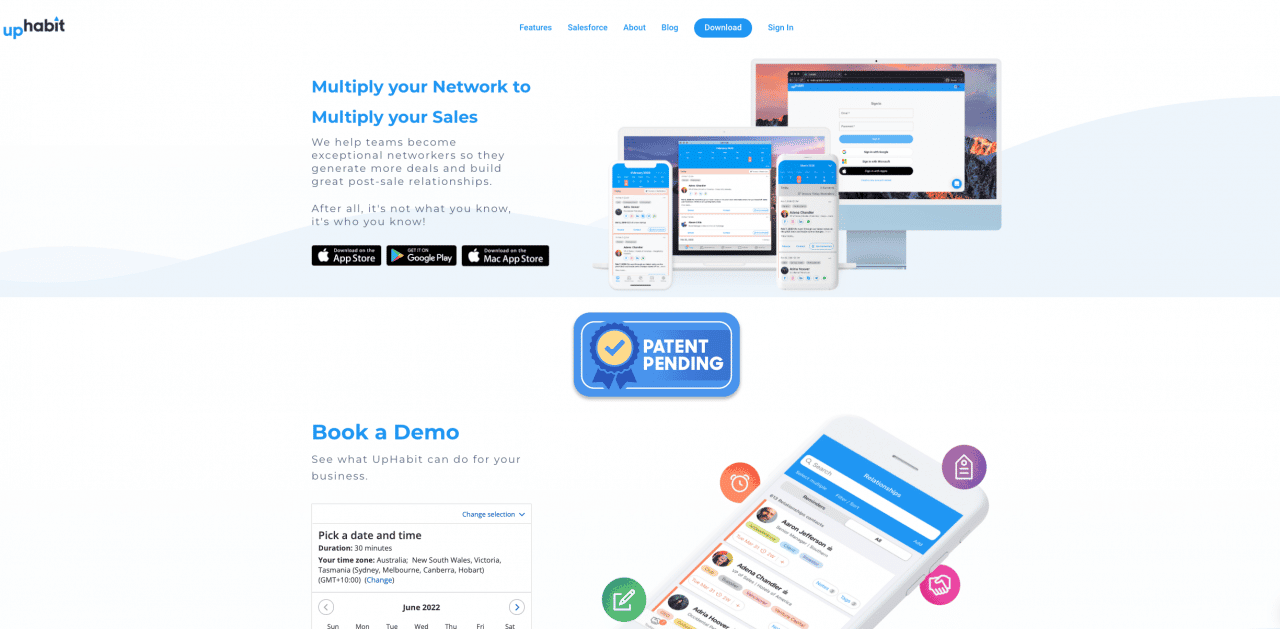
- $1 - $9
- 1.5K
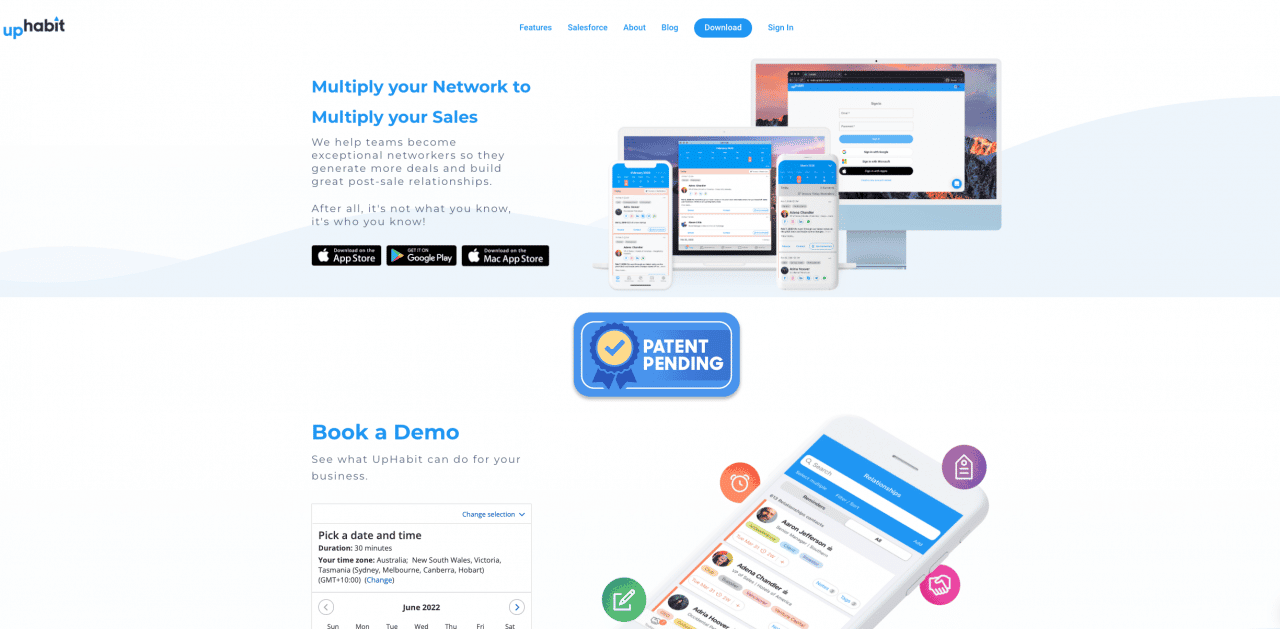
Built for super connectors, UpHabit has standard personal CRM features like introductions, reminders, notes and tags but also has advanced features like Salesforce integration, email integration, address book integration and more.
📚 Contents
In the digital age, managing personal and professional relationships can be a daunting task. With an array of contacts spread across various platforms, keeping track of everyone and maintaining meaningful connections can be challenging. This is where a Personal CRM (Customer Relationship Management) system comes in handy. One such tool that has been gaining traction is UpHabit. In this blog post, we will delve into why you should consider using UpHabit for your personal CRM, how to build your personal CRM using UpHabit, the cost of using UpHabit, and the features that might be missing when you use it.
UpHabit is a personal CRM designed for business users to manage their contacts and ensure they maintain great relationships and success. It is supported on web, mobile, and desktop, and integrates with Salesforce, Constant Contact, and Mailchimp.
UpHabit’s key features include:
Building your personal CRM in UpHabit is a straightforward process. Here are the steps:
UpHabit offers two pricing plans:
Yes, you can create a free personal CRM in UpHabit. The free version allows you to manage 10 relationships, add unlimited contacts, and make up to 5 introductions. However, it does have some limitations compared to the paid version.
While UpHabit offers a robust set of features for a personal CRM, there might be some features that users might find missing. These could include advanced analytics, detailed contact profiling, and more complex automation features that some other CRM tools offer. However, for most users, especially those new to personal CRMs, UpHabit provides a comprehensive set of features that should meet their needs.
In conclusion, UpHabit is a powerful tool for managing personal and professional relationships. Its ease of use, robust features, and affordable pricing make it an excellent choice for a personal CRM.
When it comes to managing personal and professional relationships, UpHabit CRM stands out as an exceptional tool. It caters to the needs of ‘super connectors’ – individuals who value nurturing their network of contacts, building connections, and maintaining relationships. Here’s a deep dive into this standout app, breaking down its strengths, weaknesses, standout features, and more based on its description and user reviews.
UpHabit CRM boasts a slew of features that empower its users. It’s renowned for its comprehensive features, including introductions, reminders, notes, tags, Salesforce integration, email integration, and address book integration. It offers a clean and intuitive user interface that keeps users engaged.
The app is praised for its robust functionality, which not only facilitates relationship management but enhances it. Users laud it as a perfect tool to help them remember to keep in touch with their contacts. It’s noted for its effectiveness in recording conversations, setting reminders, and adding notes.
The app’s relentless development and improvement, based on customer feedback, are also considered as one of its strengths. Users feel that the team behind UpHabit CRM is focused on making the product better over time, constantly releasing new functionality and features.
UpHabit CRM seems to be a favorite among users who want to maintain and build both personal and professional relationships. From job seekers who want to expand their professional network to individuals who simply want to stay connected with friends and family, UpHabit CRM has a wide range of users.
Despite its strengths, UpHabit CRM is not without its limitations. For instance, some users feel that it could be improved with more notification options and bidirectional integration with tools like Todoist. Another shortcoming is the lack of integration with conventional email and social media apps, though some users anticipate that this feature may be included in a future update.
UpHabit CRM is an excellent tool for those who have a large network of contacts they want to maintain. It can be used to nurture relationships, both professional and personal. Salespeople can use it as a pre-funnel contact and conversation management tool, while job seekers can use it to keep their network active and relevant.
Users generally find UpHabit CRM easy to use and intuitive. It seems to cater well to different levels of tech-savviness, with users stating that they were able to adapt and incorporate it into their daily routine quickly.
Although the reviews provided don’t directly mention pricing, the features, benefits, and positive feedback suggest that users perceive good value in UpHabit CRM.
Users noted that UpHabit CRM is more dynamic than competing apps, which tend to be static after the first release. They also mentioned that it’s cleaner and runs smoother than other CRM apps like ZooWho.
Based on the reviews, no specific alternatives were mentioned. However, users did refer to creating their own solutions, such as spreadsheets or Airtable before discovering UpHabit CRM.
A wide range of individuals uses UpHabit CRM, from busy professionals who want to maintain and grow their networks, to individuals keen on strengthening relationships with friends and family.
Some users would like to see more integration with task management tools, conventional email and social media apps, a notifications feature, and the ability to import contacts from Facebook.
In conclusion, UpHabit CRM is a dynamic, user-friendly, and powerful tool that resonates with a broad spectrum of users. Despite a few gaps, its ability to aid in managing and nurturing relationships is a game-changer for many. With continuous updates and improvements, it is expected to become even more powerful in the future.
Add your personal CRM?
AdvertiseWe’ve researched close to 100 personal CRM software options so we can recommend the best personal CRM for your specific needs. We’ll show you how to build your own personal CRM, how to find personal CRM templates and what personal CRM apps are worth your time and money.