Bonsai Personal CRM
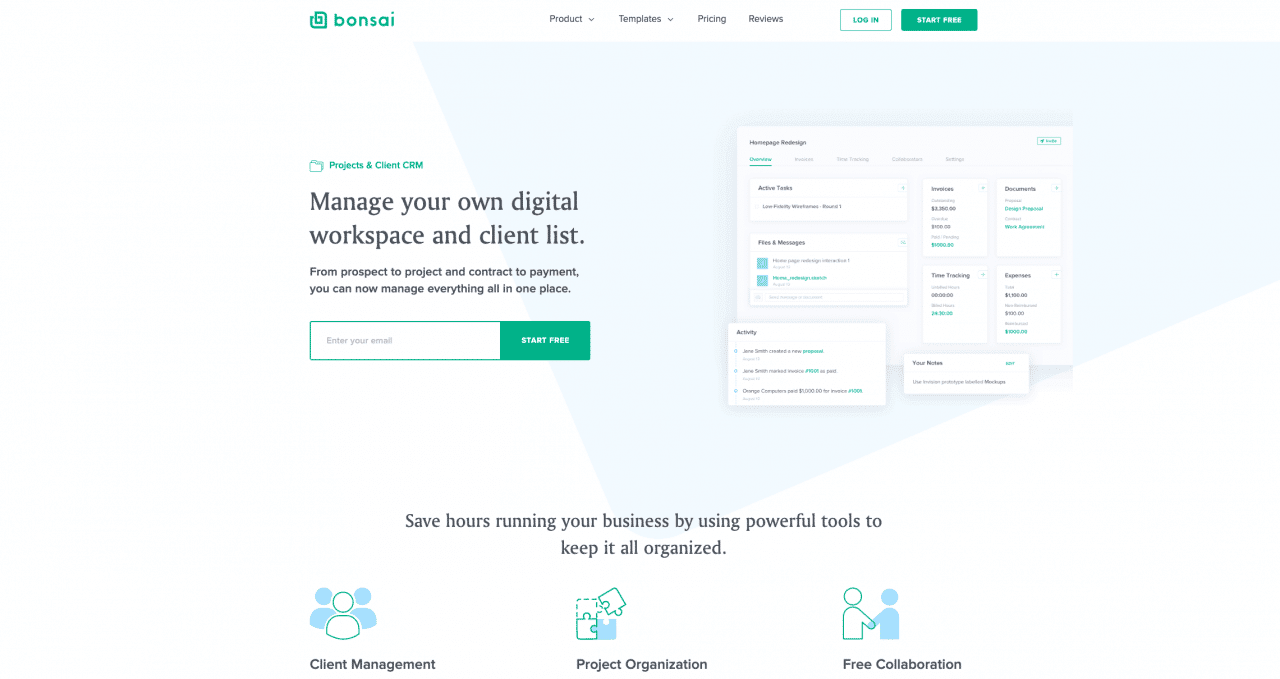
- $20 - $29
- 1.5K
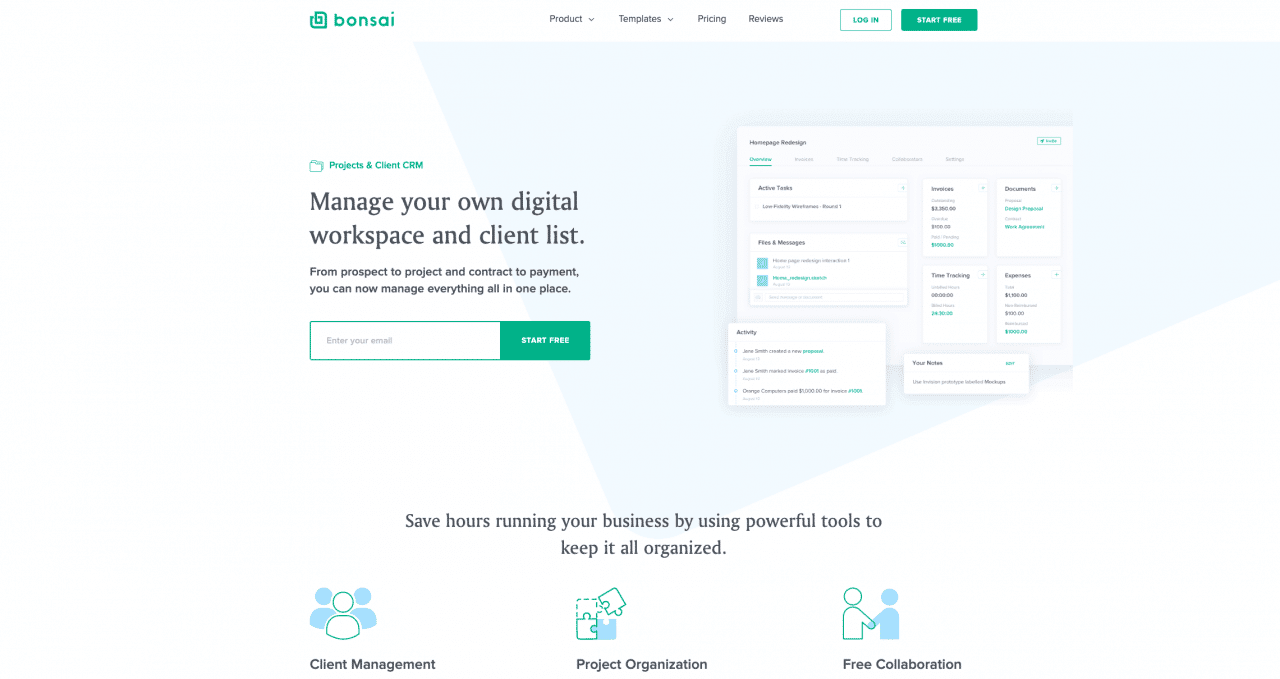
Looking for a freelancer personal CRM? Bonsai is a great fit. Manage your own digital workspace and client list. From prospect to project and contract to payment, you can now manage everything all in one place. Quit losing clients in your inbox and have a reliable system to track them with your ongoing work together. Add them with all your notes, contacts and tags. Organize all the todos, files and documents for your projects. Your clients even get their own project view to manage payments and contracts you’ve sent. Add leads, existing clients and internal notes to keep track of all your contacts. Fill your projects with all the documents, payments, tasks and timesheets you need.
📚 Contents
Customer Relationship Management (CRM) tools are essential for managing your contacts, leads, and clients. They help you keep track of your interactions, manage tasks, and organize your projects. One such tool that stands out for its simplicity and effectiveness is Bonsai. In this blog post, we’ll explore why you should consider using Bonsai for your personal CRM, how to build your CRM using Bonsai, the cost of Bonsai, and the limitations you might encounter.
Bonsai offers a small business CRM with a client portal tool that empowers users to manage their projects and keep track of all their clients using a clean and intuitive user interface. From prospect to project and contract to payment, Bonsai allows you to manage everything all in one place. Here are some reasons why you should consider using Bonsai for your personal CRM:
Building your personal CRM in Bonsai is straightforward. Here are the steps:
Bonsai offers three pricing plans:
All plans come with a 7-day free trial, and Bonsai guarantees your money back within the first two weeks if it’s not what you expected.
Bonsai does not offer a completely free plan. However, you can start a 7-day free trial to test out the platform and see if it meets your needs. After the trial period, you will need to choose one of the paid plans to continue using Bonsai.
While Bonsai offers a robust CRM for small businesses, it may lack some features that are available in more specialized or enterprise-level CRM systems. Here are a few potential limitations:
In conclusion, Bonsai is a powerful tool for managing your clients and projects. It offers a clean and intuitive interface, a range of useful features, and reasonable pricing plans. However, it’s important to consider your specific needs and requirements before choosing a CRM. If you’re unsure, take advantage of Bonsai’s 7-day free trial to see if it’s the right fit for you.
Add your personal CRM?
AdvertiseWe’ve researched close to 100 personal CRM software options so we can recommend the best personal CRM for your specific needs. We’ll show you how to build your own personal CRM, how to find personal CRM templates and what personal CRM apps are worth your time and money.