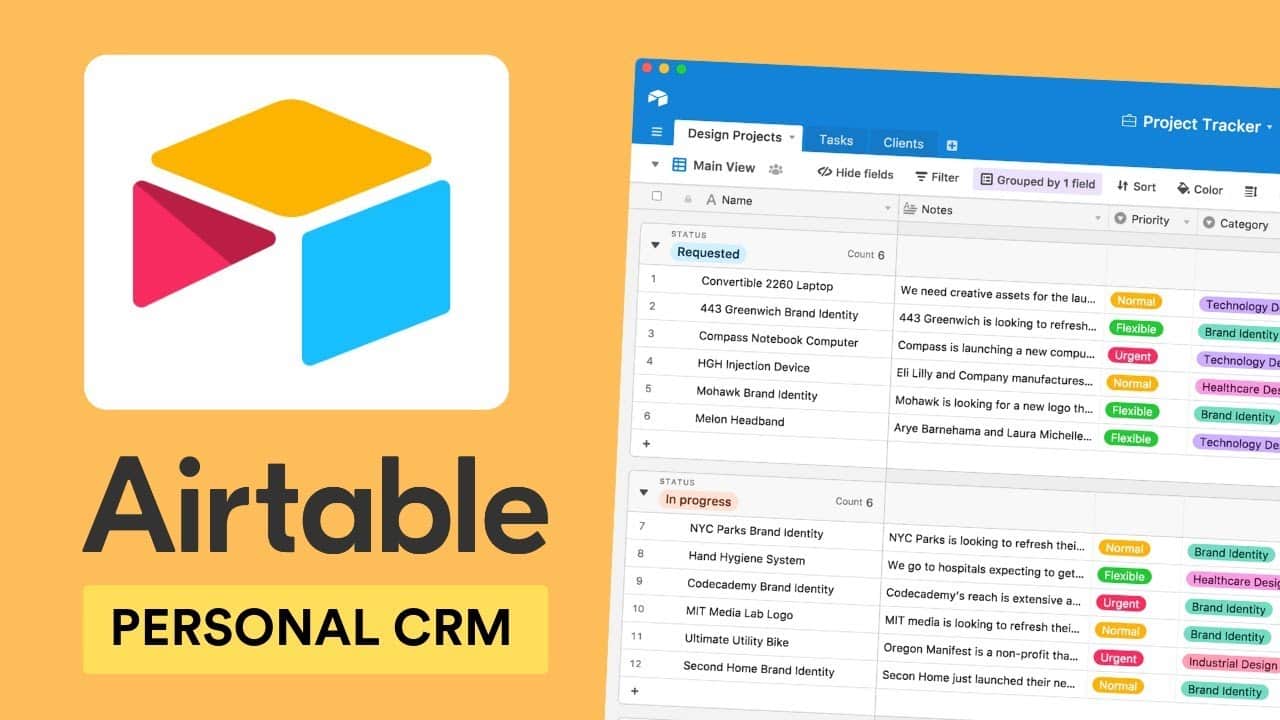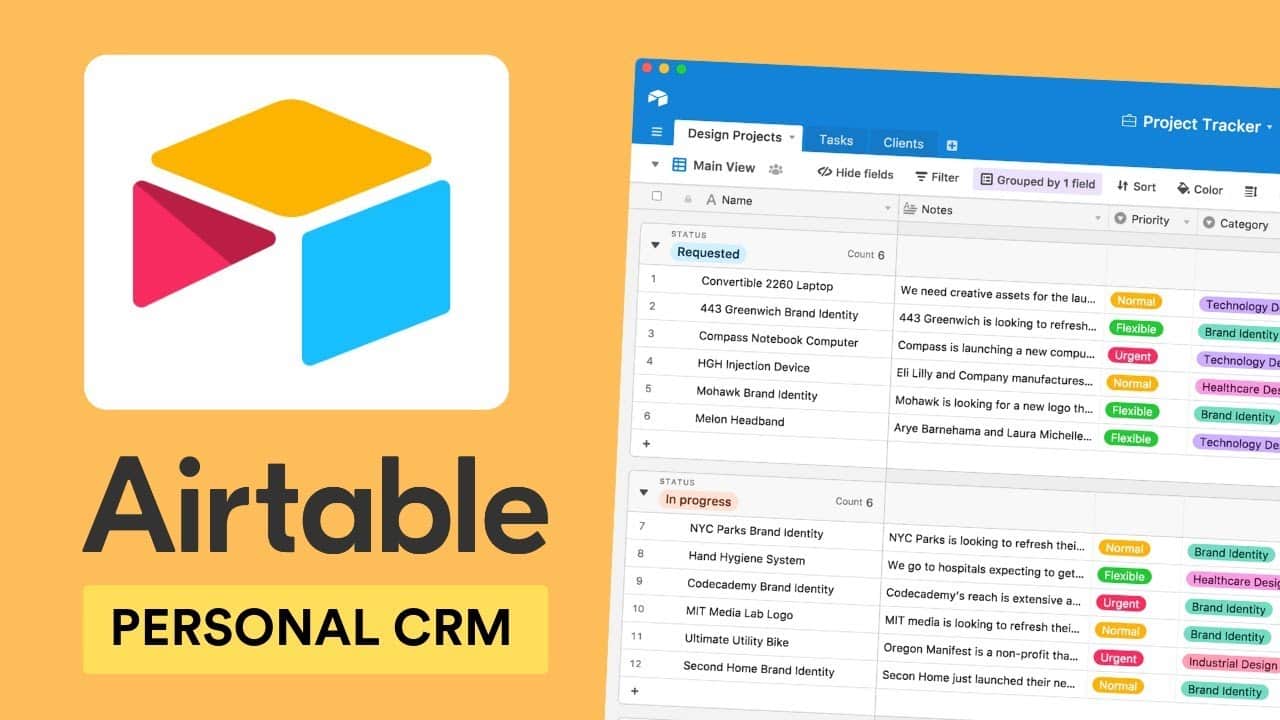Use Airtable to create a custom personal CRM that you can use for free (up to 1200 records in your personal CRM). Use a single base (like a friendly, powerful spreadsheet) or connect bases to manage personal, business and other connections.
Building a Personal CRM with Airtable: A Comprehensive Guide
Why Use Airtable for a Personal CRM?
Airtable is a flexible, low-code platform that allows you to build next-generation apps, including a personal CRM. It stands out for its unmatched agility and efficiency, enabling you to operationalize your critical data and reimagine workflows with AI, all without needing to write a single line of code.
Airtable’s relational database allows you to organize, connect, and share critical business information, keeping you up-to-date and in sync with other systems of record. This makes it an excellent choice for a personal CRM, where keeping track of relationships and interactions is key.
Steps to Building Your Personal CRM in Airtable
- Sign Up: First, you’ll need to create an account on Airtable. You can do this for free.
- Create a Base: In Airtable, a “base” is like a database. It’s where you’ll store all of your CRM data. You can create a new base from scratch, or use a template.
- Define Your Fields: Fields in Airtable are like columns in a spreadsheet. You can create fields for any data you want to track, such as name, email, last contact date, notes, etc.
- Add Records: Records in Airtable are like rows in a spreadsheet. Each record represents a contact in your CRM. You can add records manually, or import them from another source.
- Customize Your View: Airtable allows you to view your data in different ways, including grid view, calendar view, kanban view, and more. Choose the view that works best for you.
- Integrate with Other Tools: Airtable integrates with many other tools, allowing you to connect your CRM with your existing workflows.
Airtable Pricing
Airtable offers several pricing tiers, each with different features and capabilities:
- Free: This plan is suitable for individuals or very small teams just getting started with Airtable. It includes unlimited bases, up to 5 creators or editors, unlimited commenter & read-only users, 1 extension per base, 1 sync integration, 1,200 records per base, and 2GB of attachments per base.
- Plus: Priced at $10 per seat/month (billed annually), this plan includes everything in the Free plan, plus additional features like 3 extensions per base, 3 sync integrations, 5,000 records per base, 5GB of attachments per base, custom branded forms, and a 6-month revision & snapshot history.
- Pro: Priced at $20 per seat/month (billed annually), this plan includes everything in the Plus plan, plus additional features like 10 extensions per base, 7 sync integrations, 50,000 records per base, 20GB of attachments per base, Gantt & Timeline Views, granular interface permissions, 1-year revision & snapshot history, personal & locked views, and field & table editing permissions.
- Enterprise: This plan includes everything in the Pro plan, plus additional features like unlimited workspaces per organization, unlimited extensions, Salesforce & Jira on-prem sync integrations, 250,000 records per base, 1,000GB of attachments per base, advanced interface controls, 3-year revision & snapshot history, SAML-based single sign-on, enterprise-wide admin panel, included professional services, and add-on professional services. Pricing for the Enterprise plan is available upon contacting sales.
Can You Create a Free Personal CRM in Airtable?
Yes, you can create a free personal CRM in Airtable. The Free plan includes unlimited bases, up to 5 creators or editors, unlimited commenter & read-only users, 1 extension per base, 1 sync integration, 1,200 records per base, and 2GB of attachments per base. This should be more than enough for a personal CRM, especially if you’re just getting started.
What Personal CRM Features Are Missing When You Use Airtable?
While Airtable is a powerful tool, it may not have all the features of dedicated CRM software. For instance, it may lack advanced sales pipeline management features, automated follow-up reminders, or in-depth reporting and analytics. Also, while Airtable does offer some integrations, it may not integrate with all the tools you use.
However, for a personal CRM, these missing features may not be a deal-breaker. Airtable’s flexibility and customizability make it a strong choice for a personal CRM, and its free tier makes it accessible to anyone.