Nection Personal CRM
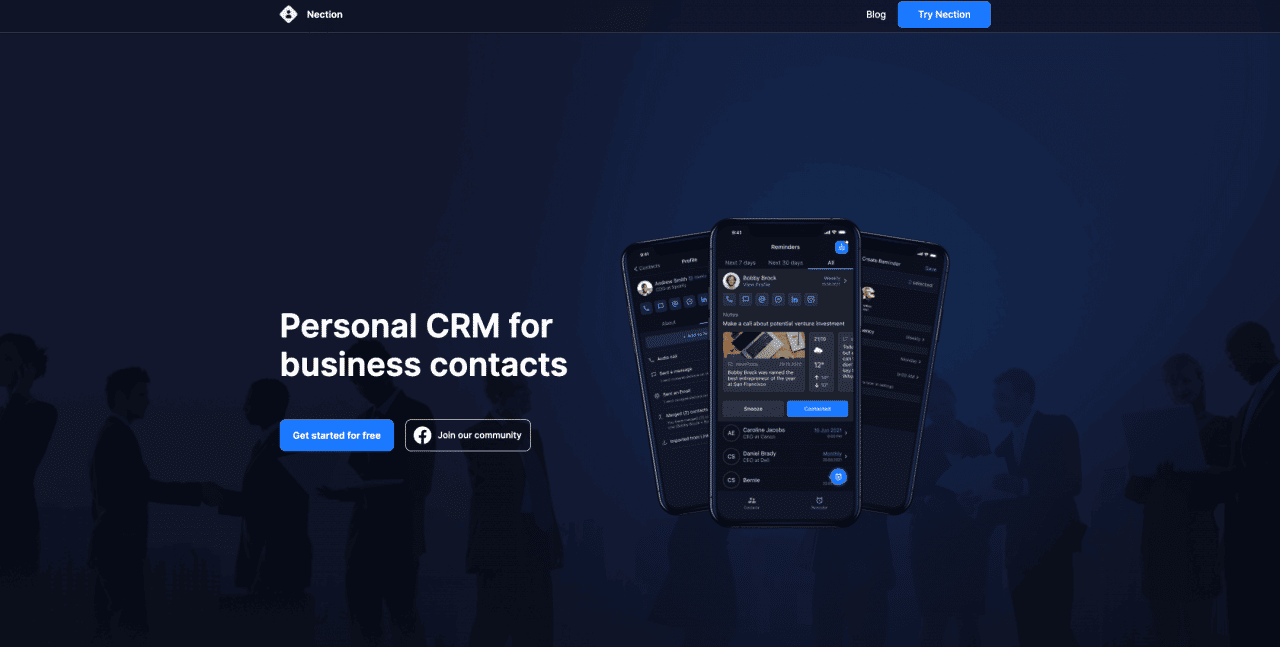
- $20 - $29
- 1.4K
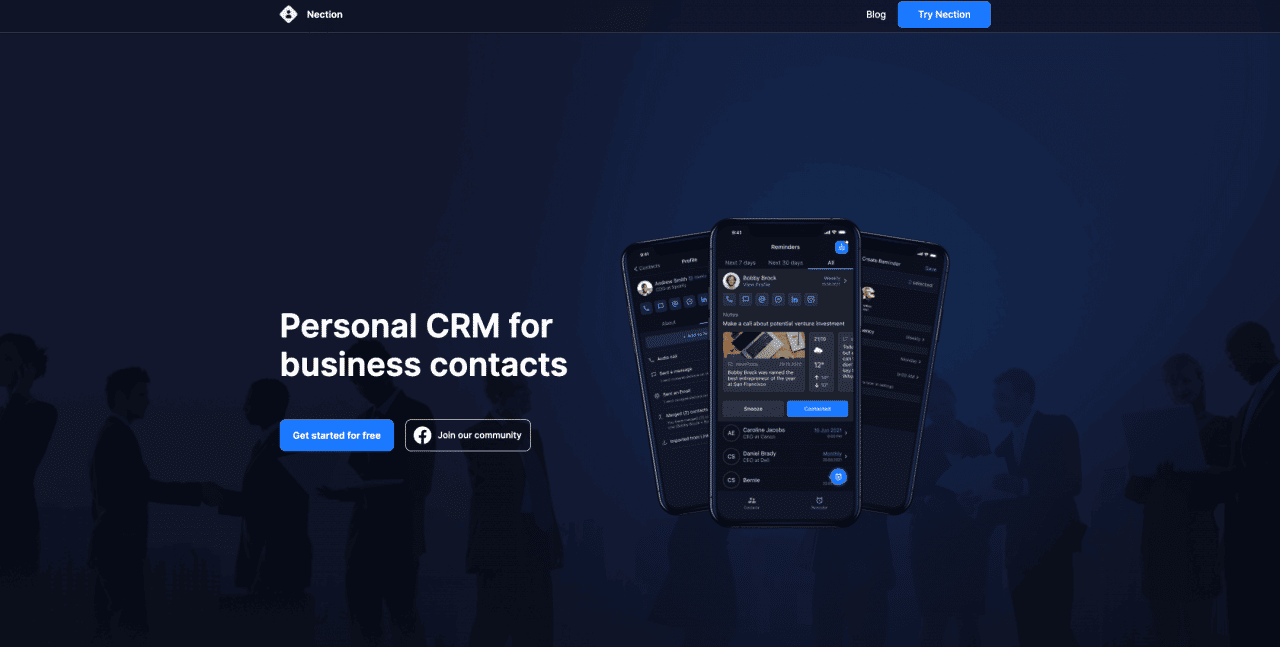
With a focus on business/personal CRM users, Nection imports contacts from your contact book, LinkedIn, Facebook, Google and Microsoft Outlook then allows you to set follow-up reminder frequencies weekly, monthly, quarterly, yearly or at custom intervals.
📚 Contents
We are all aware of how important it is to manage relationships, not just professionally, but also personally. However, with our ever-growing networks and busy schedules, it’s increasingly difficult to remember all the necessary details and interactions related to every individual. That’s where a Personal CRM comes into the picture – and there’s no better tool to start with than Nection.
Nection is an innovative application designed to help manage your personal and professional networks. Unlike traditional CRM systems that are built for business or sales needs, Nection is geared towards individual use. It offers the convenience of a mobile application, available on both iOS and Android platforms, enabling you to manage your relationships on the go.
Some compelling reasons to choose Nection for your personal CRM are:
Building your personal CRM with Nection involves four basic steps:
1. Download and Sign Up:
First, download the Nection app from the App Store or Google Play. Sign up with your email and set up your profile.
2. Importing Contacts:
Next, import your contacts into Nection. You can import from your device’s contacts list, social media accounts, or even manually add contacts.
3. Set Relationship Details:
For each contact, you can set various details such as relationship type, how you met, important dates, notes, and more. This helps you remember crucial aspects about each person.
4. Create Interaction Logs:
Every time you interact with a contact, add an interaction log in Nection. This allows you to keep track of your communications and maintain context in all your relationships.
While the base version of Nection is free to use, it offers a premium subscription at $7.99 per month, or $79.99 annually. The premium version provides access to advanced features like unlimited relationship graphs, automated data backups, additional customization options, priority support, and more.
Yes, you can! The free version of Nection allows you to maintain your personal CRM effectively. While it doesn’t offer as many features as the premium version, it still provides a solid framework for managing your contacts, setting reminders, and keeping track of interactions. It’s a great way to get started with personal CRM without any upfront costs.
While Nection is a powerful tool for managing personal relationships, it does lack certain features that some might find in a more traditional CRM:
In conclusion, Nection offers an excellent starting point for anyone looking to manage their personal relationships more effectively. With its user-friendly interface, relationship tracking, and mobile convenience, it provides a simple, yet powerful platform for personal CRM. Its limitations, while present, do not significantly detract from its overall utility. Whether you’re a networking pro, or just looking to keep better track of your contacts, Nection is well worth considering.
Add your personal CRM?
AdvertiseWe’ve researched close to 100 personal CRM software options so we can recommend the best personal CRM for your specific needs. We’ll show you how to build your own personal CRM, how to find personal CRM templates and what personal CRM apps are worth your time and money.