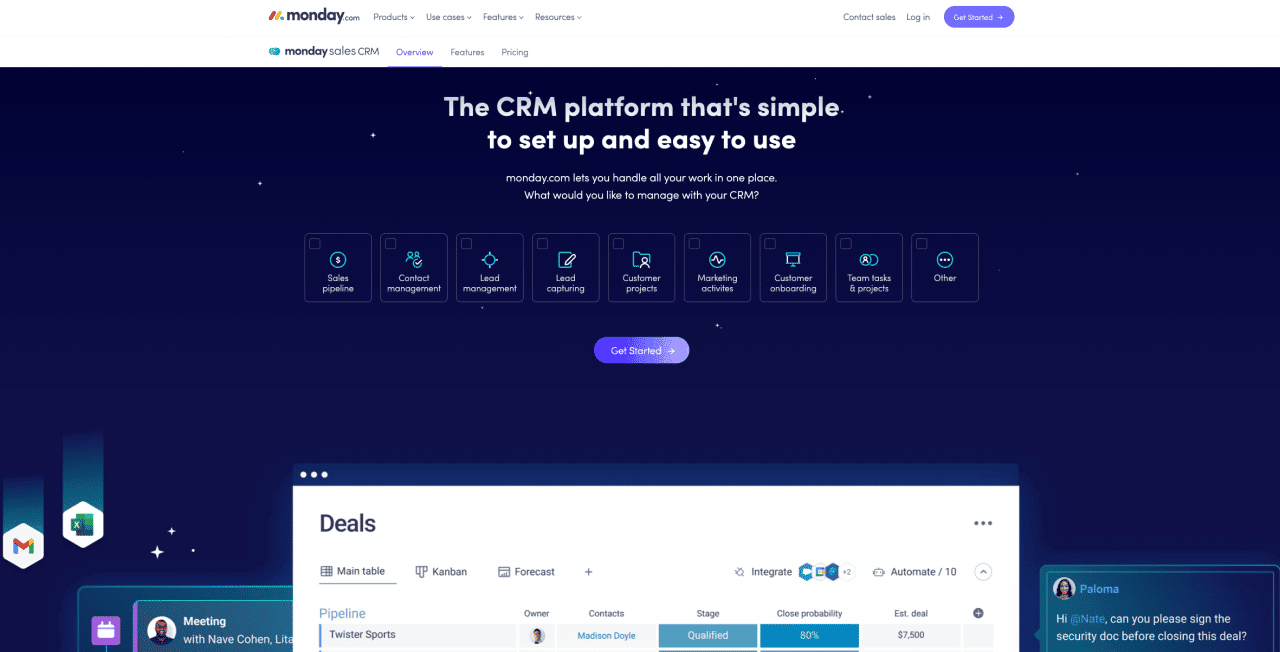Monday is a strong contender in the DIY personal CRM space. With features like email sync, email tracking, email templates, activity management, dashboards and easy data import, you’ll love Monday if you want a customised personal CRM that you can make your own.
Why Use Monday CRM for a Personal CRM?
Monday CRM is a versatile and customizable CRM (Customer Relationship Management) software that is simple to set up and easy to use. It allows you to manage all your work in one place, making it an excellent choice for a personal CRM. Here’s why:
- Customizability: Monday CRM is flexible and intuitive. It allows you to easily tailor your CRM software to work for you, without any development help. You can edit deal stages, add as many columns as you’d like, manage multiple pipelines at once, and more.
- Automation: Monday CRM helps you save valuable time by automating sales processes. You can close more deals by automating repetitive work, such as automatically assigning leads to reps, setting reminders for upcoming activities, and getting notified when a lead opens an email.
- Centralized Communication: With Monday CRM, you can centralize client communication by integrating your email. It automatically logs sent emails, keeps track of interactions, and uses personalized email templates to save you time.
- Integration: Monday CRM can be connected with the tools you already use, providing a seamless workflow.
Steps to Building Your Personal CRM in Monday CRM
Building a personal CRM in Monday CRM involves several steps, which are not explicitly detailed on the website. However, based on the features provided, the steps would likely include:
- Setting Up: Sign up for a Monday CRM account and set up your workspace.
- Customizing: Customize your CRM to fit your needs. This could involve editing deal stages, adding columns, and setting up multiple pipelines.
- Integrating Tools: Integrate your email and other tools you use for a seamless workflow.
- Adding Contacts: Add your contacts to the CRM, and manage them using the contact management feature.
- Automating Processes: Set up automation for repetitive tasks to save time and improve efficiency.
- Monitoring: Use the dashboard to monitor your deals, sales, and other activities.
How Much Does Monday CRM Cost?
Monday CRM offers several pricing plans, each with different features:
- Basic CRM: $10 per seat/month (billed annually). This plan includes unlimited customizable pipelines, unlimited contacts, unlimited boards, and templates for lead, contact, and deal management.
- Standard CRM: $14 per seat/month (billed annually). This plan includes everything in the Basic plan, plus advanced account, contact, and deal management, 2-way email integration with Gmail and Outlook, activity management, quotes & invoices, and custom CRM automations and integrations.
- Pro CRM: $24 per seat/month (billed annually). This plan includes everything in the Standard plan, plus sales forecasting, email templates with custom parameters, email tracking & automations, mass emails, Google Calendar sync, sales analytics, customizable email signatures, and more custom CRM automations and integrations.
- Enterprise CRM: Contact sales for pricing. This plan includes everything in the Pro plan, plus lead scoring, team goals, advanced analytics, account management, documents for sales, enterprise-scale automations & integrations, enterprise-grade security & governance, multi-level permissions, and HIPAA Compliance.
Can You Create a Free Personal CRM in Monday CRM?
Yes, you can start with a free version of Monday CRM. It allows you to organize all your team’s leads, contacts, and deals, and offers unlimited customizable pipelines, unlimited contacts, unlimited boards, and templates for lead, contact, and deal management.
What Personal CRM Features Are Missing When You Use Monday CRM?
While Monday CRM offers a comprehensive set of features, there may be some features that are missing or not as robust as in other CRM platforms. These could potentially include advanced analytics, detailed reporting, and specific integrations with other tools. The exact missing features would depend on your specific needs and how you intend to use the CRM. It’s always a good idea to compare several CRM platforms before deciding on the one that best fits your needs.