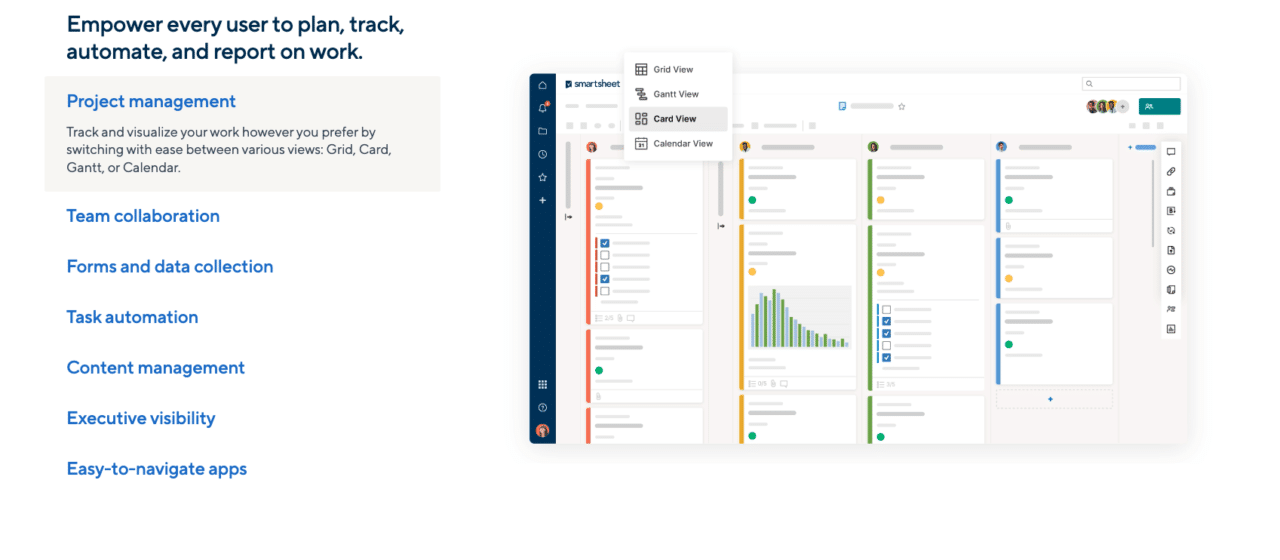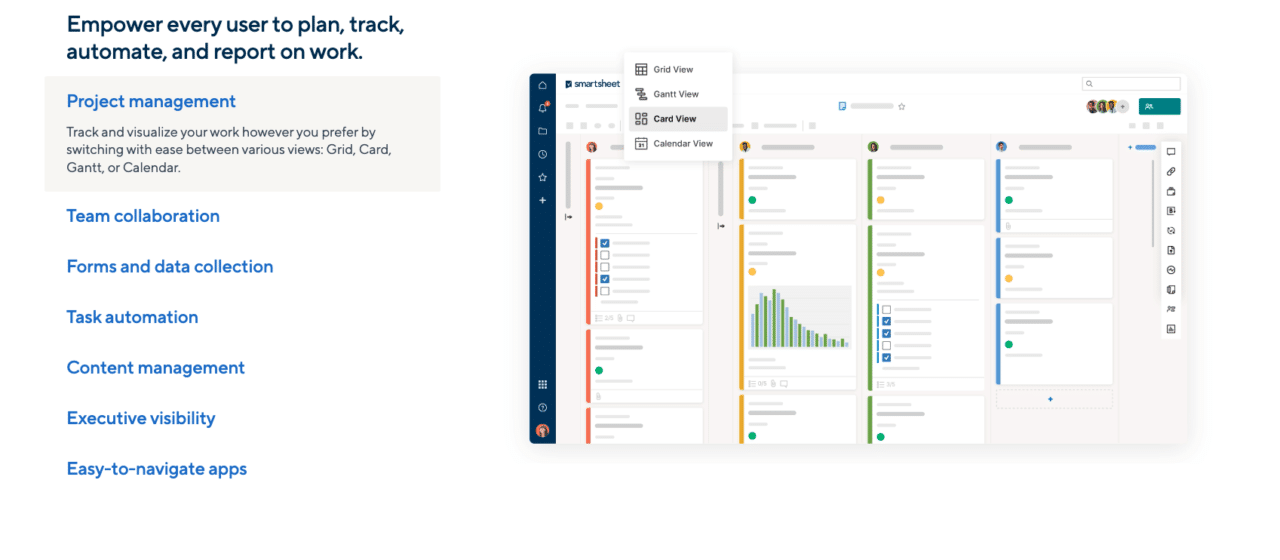Building a Personal CRM using Smartsheet
Customer Relationship Management (CRM) systems are not just for businesses. As individuals, we also have networks of relationships that we need to manage and maintain. A personal CRM can help us keep track of our personal and professional contacts, manage our interactions with them, and ensure we’re nurturing these relationships effectively. In this guide, we’ll explore how to build a personal CRM using Smartsheet.
Why Use Smartsheet for a Personal CRM?
Smartsheet is a versatile tool that offers a wide range of features suitable for creating a personal CRM. Here are a few reasons why you might consider using Smartsheet:
- Flexibility: Smartsheet’s spreadsheet-like interface is easy to use and can be customized to suit your specific needs. You can create custom fields for the information you want to track about your contacts.
- Collaboration: If you want to share your personal CRM with a spouse, family member, or assistant, Smartsheet makes collaboration easy. You can control who has access to your sheet and what they can do with it.
- Automation: Smartsheet offers automation features that can save you time. For example, you can set up reminders for follow-ups or birthdays.
- Integration: Smartsheet integrates with a wide range of other tools, including email platforms and calendar apps, making it easier to manage your contacts and interactions.
Building Your Personal CRM in Smartsheet
Building a personal CRM in Smartsheet involves a few key steps:
- Create a new sheet: Start by creating a new sheet in Smartsheet. This will serve as the foundation of your personal CRM.
- Define your fields: Decide what information you want to track about your contacts. This might include their name, contact information, how you know them, the last time you interacted, and any notes about your relationship.
- Enter your contacts: Once you’ve defined your fields, you can start entering your contacts. Be sure to fill in as much information as you can.
- Set up reminders: Use Smartsheet’s automation features to set up reminders for important dates or follow-ups.
- Customize your view: Smartsheet offers several different views, including grid, card, and calendar views. Choose the one that works best for you.
- Share your sheet: If you want to share your personal CRM with others, you can do so by inviting them to your sheet.
Smartsheet Pricing
Smartsheet offers several pricing plans:
- Individual plan: $14 per user per month, billed annually
- Business plan: $25 per user per month, billed annually
- Enterprise and Premier plans: Pricing varies based on the needs of the organization
Each plan offers a different set of features, so you’ll need to choose the one that best fits your needs.
Can You Create a Free Personal CRM in Smartsheet?
Smartsheet does offer a free trial, but after the trial period ends, you’ll need to choose a paid plan to continue using the service. Therefore, while you can start building your personal CRM in Smartsheet for free, you’ll eventually need to pay to keep using it.
What Personal CRM Features Are Missing When You Use Smartsheet?
While Smartsheet is a powerful tool, it’s not specifically designed for CRM, so there are a few CRM-specific features that it lacks:
- Contact syncing: Unlike some dedicated CRM systems, Smartsheet doesn’t automatically sync with your email or phone contacts.
- Interaction tracking: While you can manually enter notes about your interactions with your contacts, Smartsheet doesn’t automatically track these interactions.
- CRM analytics: Some CRM systems provide analytics about your relationships, such as how often you interact with each contact and the nature of those interactions. Smartsheet doesn’t offer these features.
Despite these limitations, Smartsheet’s flexibility and customization options make it a viable choice for a personal CRM. With a bit of setup and regular maintenance, you can use Smartsheet to effectively manage your personal and professional relationships.