Rows Personal CRM
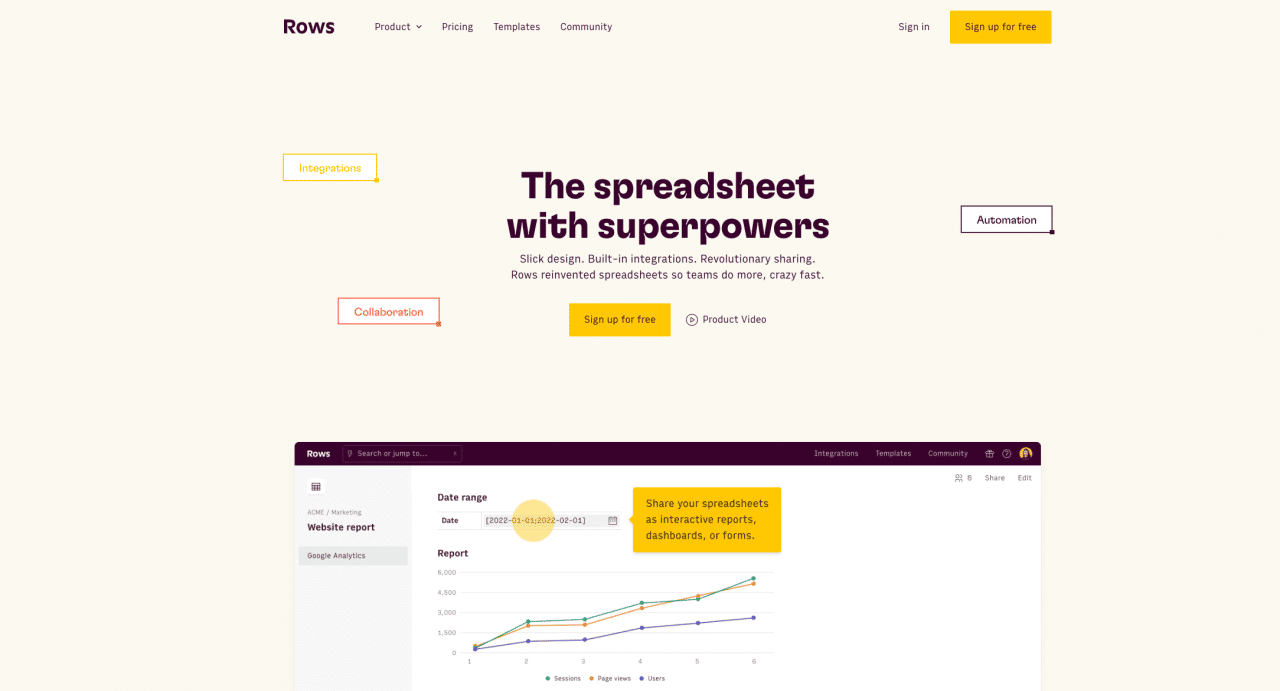
Rows is not like your average personal CRM spreadsheet. You can still keep track of connections in a spreadsheet-like interface but the advanced features in Rows will make this a solid DIY personal CRM option for Excel lovers. Add buttons, forms and charts to your sheet but also track tasks and use data enrichment so your contacts are always up-to-date. Make your own personal CRM using this powerful tool!
📚 Contents
Customer Relationship Management (CRM) systems are essential tools for managing interactions with customers and potential customers. They help businesses stay connected, streamline processes, and improve profitability. But what about personal CRM? A personal CRM system can help you manage your personal and professional relationships more effectively. In this blog post, we will guide you on how to build a personal CRM using Rows.com.
Rows.com is a modern spreadsheet tool that offers more power than a traditional spreadsheet and more flexibility than a reporting tool. It’s designed to be connected to your business data and is delightful to share. Here are some reasons why Rows.com is a great choice for building a personal CRM:
Building a personal CRM in Rows.com involves creating a spreadsheet, adding interactive elements, and integrating with other tools. Here are the general steps:
Rows.com offers a free tier, but for the most up-to-date information, you should check their pricing page.
Yes, you can create a free personal CRM in Rows.com. The free tier allows you to create spreadsheets and use many of Rows.com’s features. However, some advanced features and integrations may require a paid plan.
While Rows.com is a powerful tool, it may not have all the features of a dedicated CRM system. For example, it may not have built-in sales pipeline management or customer segmentation features. However, with its spreadsheet-based approach, you can customize your personal CRM to suit your needs and even build these features yourself with a bit of creativity.
Add your personal CRM?
AdvertiseWe’ve researched close to 100 personal CRM software options so we can recommend the best personal CRM for your specific needs. We’ll show you how to build your own personal CRM, how to find personal CRM templates and what personal CRM apps are worth your time and money.