Nimble Personal CRM
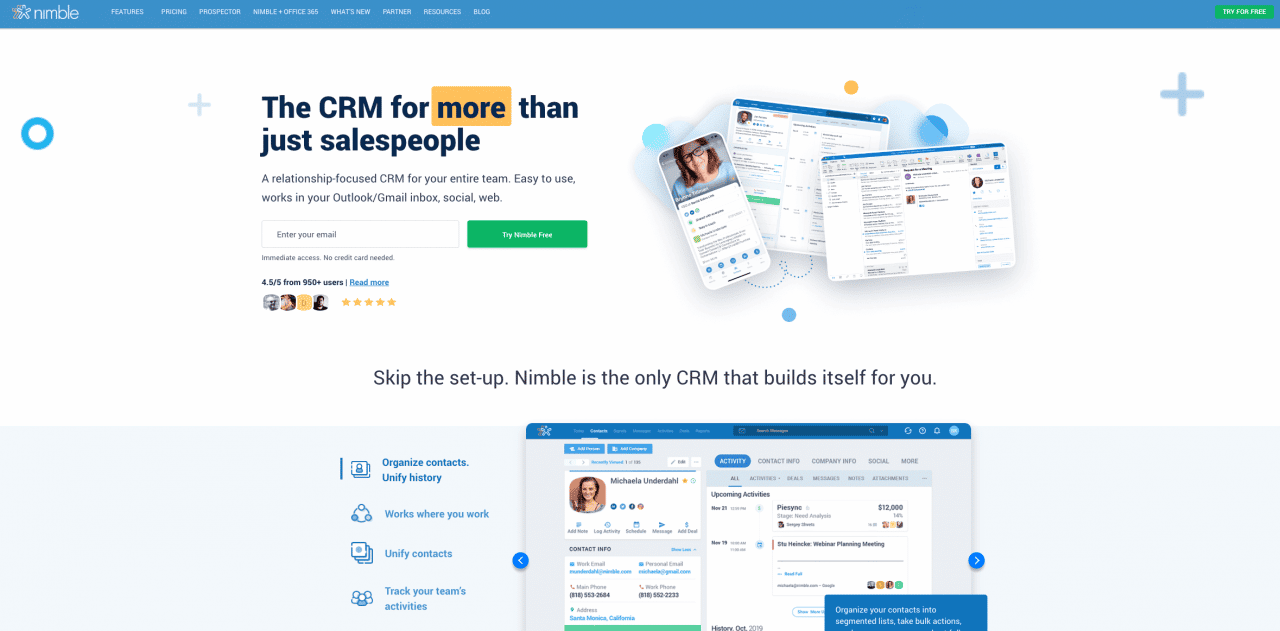
- $20 - $29
- 1.4K
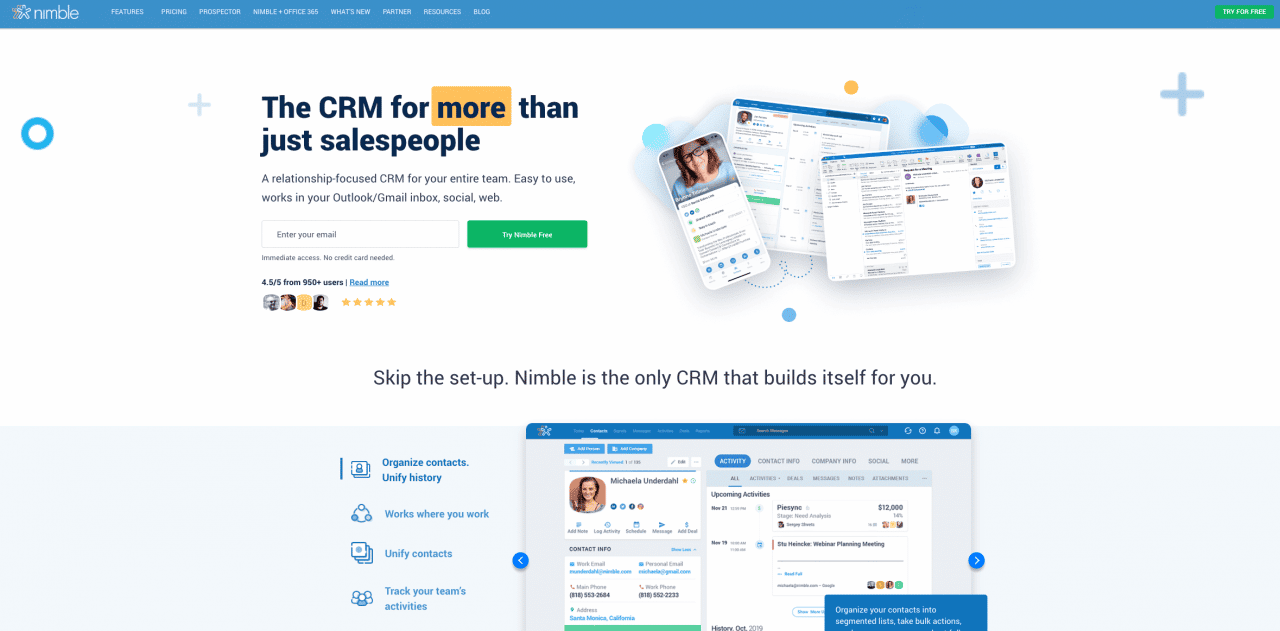
Nimble personal CRM is perfect for people who need a CRM for family, friends and business contacts. Nimble connects to Office 365 / Outlook & Gmail, enriches data, connects to your social media accounts and makes keeping in touch a breeze.
📚 Contents
Nimble CRM is touted as a personal CRM designed for managing relationships with family, friends, and business contacts alike. It prides itself on integrations with Gmail and Office 365 / Outlook, as well as robust social media connections. But how does this CRM software really stand up in terms of usability, pricing, features, and user satisfaction? Let’s delve into these details based on users’ experiences and reviews.
One of the most celebrated strengths of Nimble CRM is its ability to streamline contact management and prospect tracking. Users appreciate its seamless integration with various email systems and social media accounts, making the process of contact information collection a breeze. Furthermore, its adaptability in supporting ambitious sales projects through robust marketing campaign distribution and follow-ups has been lauded by many users.
Nimble CRM is also recognized for its valuable support in managing sales demands and tracking campaigns. Users find it as an essential tool in their marketing arsenal, helping them stay ahead in a competitive business environment.
Nimble is an excellent fit for small sales teams, especially those working closely with marketing. Users who emphasize social media interactions in their customer relationships find it particularly useful. Startup founders, despite not being the primary target market, also find value in Nimble. Furthermore, those who desire cloud-based functionality to work anywhere appreciate the software’s capabilities.
Nimble’s strengths include its ability to effortlessly pull information from social profiles, thus enriching customer data. It offers a cost-effective CRM solution, with users reporting significant savings compared to other tools like Salesforce. Nimble also shines in its ability to focus on the individual at the other end of the screen, ensuring customer-centricity in every interaction.
Despite its robust features, Nimble does present a few challenges for users. Some users mention issues with the interface and a need to manually adjust resolutions. The learning curve, particularly for users transitioning from other CRM platforms, is steep due to differences in layout and functionality. Additionally, third-party integrations are not always intuitive, especially when compared to automation-first solutions. Some users also desire more depth in data prospecting and easier access to templates.
While some users find Nimble easy to use, those transitioning from other CRM platforms may face a learning curve. However, once acclimated, users generally find it user-friendly and intuitive.
Users consider Nimble’s pricing to be very reasonable, especially given its extensive feature set. While the additional cost for multiple pipelines was an unwelcome surprise for some, overall, Nimble is seen as offering good value for the money.
Nimble stands up well against competitors, particularly in terms of cost and functionality. Users noted significant savings when compared to Salesforce, and appreciate the focus on the individual user experience, which they believe better suits small sales teams.
While no specific alternatives were mentioned in the reviews, similar CRM platforms such as Salesforce, ActiveCampaign, and NetApp could serve as potential alternatives depending on a company’s specific needs and budget.
Salespeople, marketing professionals, startup founders, and individuals looking for a personal CRM tool are primary users of Nimble.
Some users noted a desire for deeper internet prospecting, easier access to templates, and direct provision of CIFS/NFS from storage. There’s also a wish for increased storage options without additional costs.
In conclusion, Nimble CRM is a robust and cost-effective solution for managing both business and personal relationships. It caters to a variety of users, offering valuable features such as social media and email system integrations. While it has some minor weaknesses and potential room for improvement, its strengths and benefits significantly outweigh them, making it an excellent choice for many users.
Add your personal CRM?
AdvertiseWe’ve researched close to 100 personal CRM software options so we can recommend the best personal CRM for your specific needs. We’ll show you how to build your own personal CRM, how to find personal CRM templates and what personal CRM apps are worth your time and money.